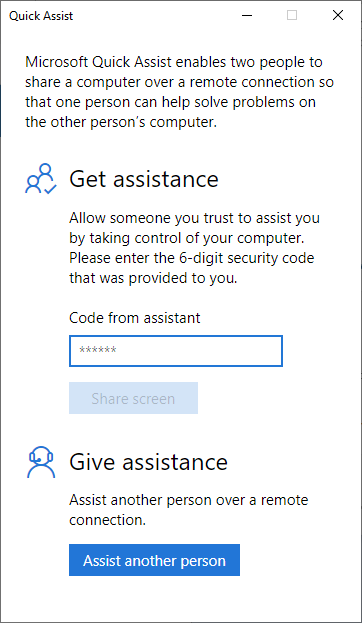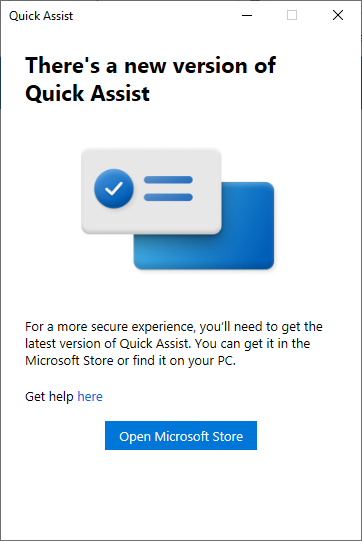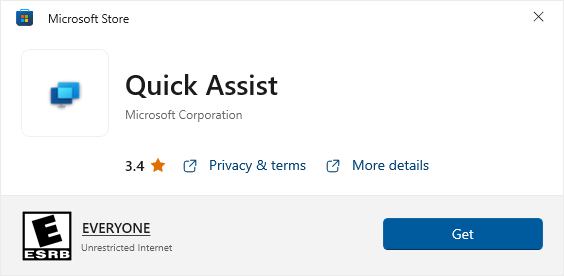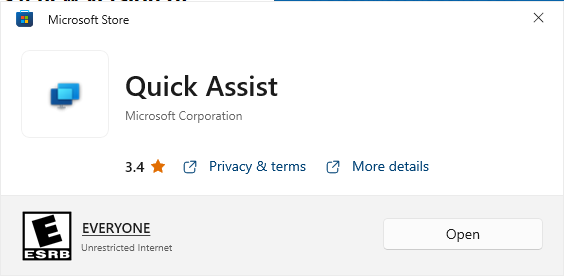Support

If you'd like to allow our technician to help you remotely, this is the place to start. You must first contact us and set a time, as well as receive a support key.
There are two options for remote support: Go To Assist and Quick Assist. Please follow the instructions given by your technician.
Go To Assist
If you are instructed, please enter your name and support key below to begin a Go To Assist remote session:
Unattended Support
If you've been sent here to install GoToAssist, please click to install.